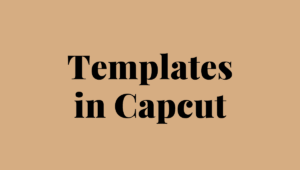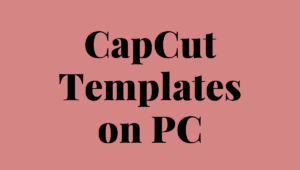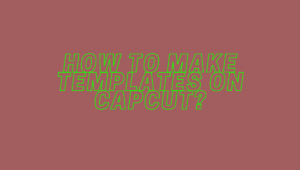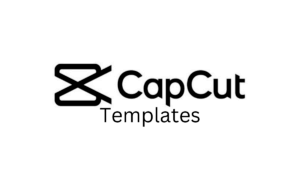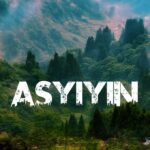TikTok has become a huge hit with its short videos, cool effects, and viral trends. If you love TikTok and want to make great videos easily, you’ll be excited to know CapCut lets you use TikTok templates. This article will show you how to use these TikTok templates on CapCut, their benefits, and tips to make your videos stand out.
Understanding TikTok Templates on CapCut
TikTok templates on CapCut are pre-made video editing templates. They have the trendy effects, transitions, and styles on TikTok. These templates are a great starting point for making engaging videos by giving you a base to add your content.
Benefits of Using TikTok Templates
Time-saving
Using TikTok templates on CapCut saves a lot of time. Instead of starting from zero, you can use the pre-made elements and effects. This makes creating visually appealing videos much quicker.
Professional-looking edits
TikTok templates are made by pros who know the latest trends and looks. Using these templates can give your videos a polished, professional look, even if you’re new to editing.
Easy customization
While TikTok templates have a framework, they’re also flexible for customization. You can change things like text, transitions, and effects to fit your video’s theme. This ensures your content is unique and matches your style.
Accessing TikTok Templates on CapCut
To use TikTok templates on CapCut, follow these steps:
Selecting and downloading templates: Look through the library and pick the templates that fit your idea. Download them to edit in CapCut.
Updating CapCut to the latest version: Make sure you have the newest version of CapCut on your device. Updates often bring new features and templates.
Exploring the template library: Open CapCut and go to the template library. You’ll find many TikTok templates sorted by theme, style, and effects.
More to read: What is Capcut App and How to Use It?
Editing TikTok Templates on CapCut
After downloading the TikTok templates, it’s time to edit and personalize them. Here’s how to make the template your own:
- Importing the downloaded template: Open CapCut and start a new project. Import the TikTok template into your project. It will show up as a separate timeline in the editing interface.
- Customizing the template: With the template in, you can change various elements. Edit the text, swap out images or videos, and adjust the clip lengths to fit your timing.
- Adding personal touches: While the template is a good base, don’t hesitate to add your flair. You can add more effects, stickers, or your footage to make the video unique.
Tips for Using TikTok Templates Effectively
To get the most from TikTok templates on CapCut, keep these tips in mind:
- Understanding the template’s structure: Take time to study the template’s layout and flow. This will help you know what to change or enhance to fit your video’s story.
- Experimenting with variations: Don’t be afraid to try new things with the templates. Change the timing, clip order, or colors to make it your own.
- Adding unique elements: To make your TikTok template edits unique, add your style or brand. Use custom animations, logos, or text styles.
Sharing TikTok Template Edits
After editing your TikTok template on CapCut, it’s time to share it. Here’s how:
- Saving and exporting the edited video: Check your edits and make any last changes. Save the video in CapCut, choosing the right resolution and format for your platform.
- Sharing on TikTok and other platforms: Once saved, share your video on TikTok from CapCut. You can also export it to share on Instagram, YouTube, or Facebook.
Conclusion
TikTok templates on CapCut make video editing easy and fun. They save time, offer professional looks, and are easy to customize. Whether you’re new or experienced, these templates help you create great videos for any platform. Explore the templates, customize them, and add your style to make your videos stand out. Start making amazing TikTok-style videos today with CapCut’s TikTok templates.
FAQs
Can I use TikTok templates on other video editing apps?
TikTok templates are made for CapCut and might not work with other apps. But, you can export your video from CapCut and add more to it in other apps.
Are TikTok templates available for free?
Yes, CapCut has many TikTok templates you can use for free. However, some premium templates or extra effects might require a subscription or a purchase.
Can I modify the text and effects in a TikTok template?
Yes! TikTok templates on CapCut are meant to be changed. You can change the text, and effects, and even swap out images or videos to fit what you need.
How can I ensure my TikTok template edits stand out?
To make your TikTok template edits unique, add your style and creativity. Try different variations, add custom animations or overlays, and show off your creativity.
Are there any limitations to using TikTok templates on CapCut?
While TikTok templates on CapCut are helpful, remember they’re just templates. To make your content original, use them as a base and add your style and creativity.