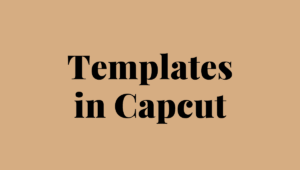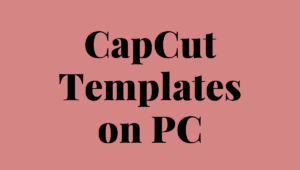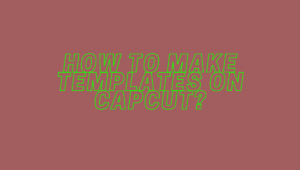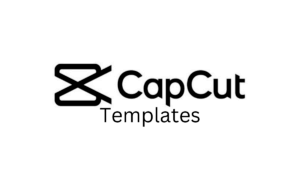TikTok has taken the world by storm with its short-form videos, creative effects, and viral trends. If you’re a fan of TikTok and want to create captivating videos with ease, you’ll be delighted to know that CapCut, a popular video editing app, allows you to use TikTok templates. In this article, we’ll guide you through the process of using TikTok templates on CapCut, exploring their benefits, and sharing tips to make your edits stand out.
Understanding TikTok Templates on CapCut
TikTok templates on CapCut are pre-designed video editing templates that mimic the trendy effects, transitions, and styles commonly seen on the TikTok platform. These templates serve as a starting point for creating engaging videos by providing a foundation that you can build upon with your own content.
Benefits of Using TikTok Templates
Time-saving
One of the primary advantages of using TikTok templates on CapCut is the time saved during the editing process. Instead of starting from scratch, you can leverage the pre-designed elements and effects of the templates, significantly reducing the time required to create visually appealing videos.
Professional-looking edits
TikTok templates are designed by professionals who understand the latest trends and visual aesthetics. By using these templates, you can achieve a polished and professional look for your videos, even if you’re new to video editing.
Easy customization
While TikTok templates provide a framework for your edits, they also offer flexibility for customization. You can modify elements such as text, transitions, and effects to suit your video’s theme, ensuring your content stands out and aligns with your personal style.
Accessing TikTok Templates on CapCut
To access and use TikTok templates on CapCut, follow these steps:
- Updating CapCut to the latest version: Ensure you have the most recent version of CapCut installed on your device. Regular updates often introduce new features and template libraries.
- Exploring the template library: Open CapCut and navigate to the template library section. Here, you’ll find a wide variety of TikTok templates categorized based on themes, styles, and effects.
- Selecting and downloading templates: Browse through the template library and select the ones that resonate with your video idea. Download the chosen templates to your device, and they will be available for editing within CapCut.
More to read: What is Capcut App and How to Use It?
Editing TikTok Templates on CapCut
Once you have downloaded the TikTok templates, it’s time to edit and personalize them. Follow these steps to make the template your own:
- Importing the downloaded template: Open CapCut and create a new project. Import the downloaded TikTok template into your project. The template will appear as a separate timeline on the editing interface.
- Customizing the template: With the template imported, you can now modify various elements. Edit the text, replace placeholder images or videos, and adjust the duration of each clip to match your desired timing.
- Adding personal touches: While the template provides a solid foundation, don’t be afraid to add your personal touches to make the video unique. You can include additional effects, overlay stickers, or incorporate your own footage to enhance the template’s visuals.
Tips for Using TikTok Templates Effectively
To make the most out of TikTok templates on CapCut, consider the following tips:
- Understanding the template’s structure: Take some time to analyze the template’s structure and flow. This understanding will help you decide which parts you can modify or enhance to align with your video’s narrative.
- Experimenting with variations: While the templates are a great starting point, don’t be afraid to experiment with variations. Adjust the timing, change the order of clips, or explore different color schemes to make the template truly your own.
- Adding unique elements: To set your TikTok template edits apart, add unique elements that showcase your personality or brand. This can include custom animations, logo overlays, or personalized text styles.
Sharing TikTok Template Edits
Once you have finished editing your TikTok template on CapCut, it’s time to share your creation with the world. Follow these steps to share your edited video:
- Saving and exporting the edited video: Review your edits and make any final adjustments. Once you’re satisfied, save the edited video within CapCut. Choose an appropriate resolution and file format for your intended platform.
- Sharing on TikTok and other platforms: With your edited video saved, you can now share it on TikTok directly from CapCut. Additionally, you can export the video to your device and share it on other social media platforms like Instagram, YouTube, or Facebook.
Conclusion
Using TikTok templates on CapCut can elevate your video editing experience, enabling you to create captivating content quickly and easily. With the benefits of time-saving, professional-looking edits, and easy customization, these templates empower both beginners and experienced creators to produce engaging videos for various platforms. Remember to explore the template library, experiment with customization, and add your personal touches to make your edits stand out. Start creating eye-catching TikTok-style videos today by utilizing the power of TikTok templates on CapCut.
FAQs
Can I use TikTok templates on other video editing apps?
TikTok templates are specifically designed for CapCut and may not be directly compatible with other video editing apps. However, you can export your edited video from CapCut and import it into other apps for further enhancements if needed.
Are TikTok templates available for free?
Yes, CapCut offers a range of TikTok templates that can be downloaded and used for free within the app. However, some premium templates or additional effects may require a subscription or in-app purchase.
Can I modify the text and effects in a TikTok template?
Absolutely! TikTok templates on CapCut are meant to be customized. You can modify the text, adjust the effects, and even replace placeholder images or videos to fit your specific requirements.
How can I ensure my TikTok template edits stand out?
To make your TikTok template edits stand out, consider adding your personal touches and unique elements. Experiment with variations, incorporate custom animations or overlays and showcase your creativity to make the edits truly your own
Are there any limitations to using TikTok templates on CapCut?
While TikTok templates on CapCut provide a convenient starting point, it’s important to remember that they are still templates. To create truly original content, consider using the templates as a foundation and adding your personal style and creativity to make the final video unique.